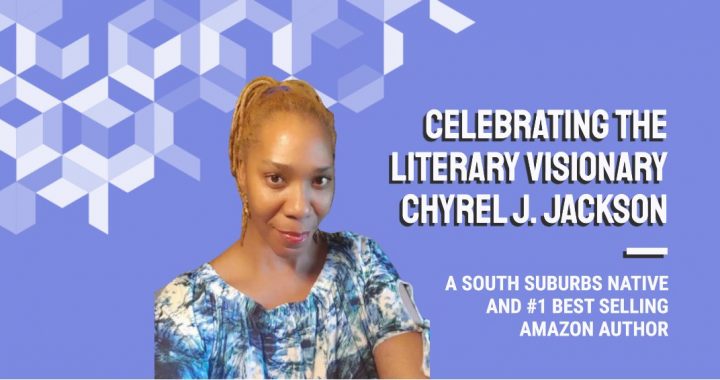If you were invited or have registered an account with us, here is important information you should be aware of regarding the type of account you possess.
Each account has the potential to be upgraded based on your site interaction and ability to adhere to our house rules, policies, and terms over time. We retain the right to review, upgrade, downgrade, or remove registered members at our discretion, without specific cause.
A role dictates the tasks that users can perform within a group of responsibilities.
Default roles in WordPress comprise Administrator, Editor, Author, Contributor, and Subscriber. Each role entails a set of actions known as “capabilities” in WordPress. The terms “permission” and “user rights” are synonymous with “capability.”
To maintain site functionality and security, user rights must be limited according to user involvement.
The Subscriber Role
This role holds the fewest permissions. For instance, a club member would access parts of the site hidden from unregistered visitors. Subscribers can only modify their profile page.
The Contributor role
Contributors can write posts but lack publishing control. Their written content is submitted to users with higher rights for proofreading and publication decisions.
Contributors cannot add images, but can insert categories and tags via the post editing interface. Verification is necessary before publishing.
Once online, articles by contributors can’t be altered. They can only read comments on their posts without moderation rights.
The Author role
Authors can publish posts without approval, add files, and enrich content with images. They can edit and delete their own publications.
However, they cannot alter other users’ posts or publications. Authors can moderate comments on their articles.
The Editor role
Editors wield control over editorial matters. They publish pages and articles, edit, and delete content, even content created by others.
Editors manage categories and tags, i.e., they can add, modify, and delete them. Complete comment management is also possible, including validation, moderation, and deletion. The editor role corresponds to that of an editor-in-chief.
The Administrator role
Automatically created upon initial site administration login, this role grants full site control, from theme and plugin installation to site settings configuration. Reserved for individuals requiring comprehensive site access, the administrator role should be carefully managed for security.